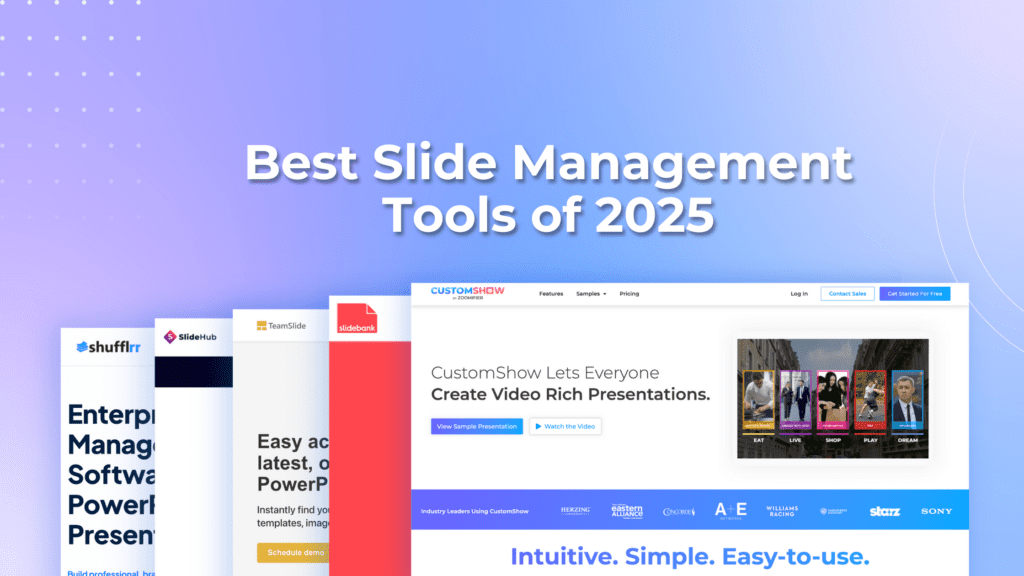In today’s dynamic business environment, companies are constantly updating, upgrading, and refining their sales pitches to stay competitive. This evolution often includes the creation of new and refreshed content, much of which is integrated into presentations. Presentations are a cornerstone of various business operations, whether for reporting, sales decks, training sessions, or partner meetings.
As businesses require hundreds of presentations annually, encompassing thousands of slides, and managing extensive volume becomes daunting. This is where slide management tools come into play, offering a streamlined way to organize and utilize slides effectively.
But what exactly is slide management, and how do these tools help? Let’s start with the basics.
What is Slide Management?
Slide management refers to the process of organizing, maintaining, and accessing all your business’s presentation slides in a centralized repository.
This system allows businesses to:
- Keep slides updated.
- Share presentations seamlessly with relevant stakeholders.
- Quickly find specific content through robust search functionalities.
- Easily compile slides into new or existing presentations.
- With an effective slide management system, businesses can assemble new presentations effortlessly, ensuring consistency, accuracy, and speed.
What are the Benefits of Slide Management?
Now that we understand Slide Management, let’s examine its benefits for your organization.
1. Improved Time Efficiency
Teams can quickly locate and retrieve the needed slides with a centralized repository. This reduces the time spent searching for content and assembling presentations, enabling employees to focus on more strategic tasks.
2. Consistency Across Teams
A slide management system ensures that everyone in the organization uses the most up-to-date and approved versions of slides. This consistency strengthens branding and messaging across all presentations. Just like a Denver web design company focuses on delivering a unified and polished brand experience across digital platforms, slide management tools help businesses maintain visual and messaging consistency across all their presentations.
3. Improved Collaboration
A slide management tool make it easier for teams to share and collaborate on presentation content. Stakeholders can access, edit, and provide feedback on slides without worrying about version control or miscommunication. much like aiassistica streamlines customer support communication between teams and clients.
4. Enhanced Slide Organization
Businesses can maintain a clear and structured system by categorizing slides based on topics, projects, or departments. Advanced search capabilities allow for quick access to specific slides, saving effort and frustration.
5. Quick Adaptation to Changes
Businesses must often update slides to reflect new data, policies, or strategies. Slide management tool simplify updating content globally, ensuring all teams have access to the latest information.
6. Reduced Errors and Redundancies
Centralized slide repositories help avoid duplication and ensure that incorrect or outdated slides aren’t reused. This minimizes the risk of errors and enhances the overall quality of presentations.
7. Seamless Presentation Assembly
Slide management systems allow users to compile slides into new presentations easily. Whether it’s for a sales pitch, training session, or report, creating polished presentations becomes a hassle-free process.
8. Scalability
As businesses grow, the number of presentations and slides increases. Slide management tools provide the infrastructure to scale effortlessly, ensuring the system remains organized and efficient.
9. Data Security and Control
With permissions and access controls, the slide management tool ensures that sensitive information is only available to authorized personnel. This enhances data security and compliance with company policies.
Read more: Convert your Pitch Decks into a Slide Library
Best Slide Management Tools of 2025
CustomShow
CustomShow is a modern presentation tool designed specifically for creating visually stunning and video-rich sales decks. Built from the ground up with businesses in mind, CustomShow empowers teams to craft captivating, professional presentations that leave a lasting impression on their audience.
Unlike traditional presentation tools, CustomShow goes beyond basic features, offering a comprehensive slide library that simplifies slide management and ensures your presentations are always up-to-date and on-brand.
Key Features of CustomShow’s Slide Library
- Share Presentations with a Link or animated thumbnail
Seamlessly share presentations by generating a simple link or animated thumbnail over an email, that entices the user to watch the presentation. Helping you share content-rich presentations without the hassle of large file transfers. - Advanced Slide Search
Quickly find the slides you need with powerful search functionality, saving time and effort. - Drag-and-Drop Assembly
Effortlessly create multiple presentation versions by dragging and dropping slides, enabling instant customization without opening another presentation. - Brand Controls
Maintain brand consistency with built-in brand management tools, ensuring all slides adhere to company guidelines. - Slide and Element Locking
Prevent unwanted edits by locking specific slides or elements, ensuring better control and accuracy. - One-Click Updates
Keep your slides up-to-date across all presentations with a single click, ensuring everyone has access to the latest content. - Organized Slide Management
Create folders to categorize slides, making it easier to manage large content repositories. - Access Restrictions
Set specific permissions to restrict access to certain slides or presentations, ensuring sensitive information stays secure. - Content Expiry Dates
Assign expiry dates to slides or presentations, ensuring outdated content is automatically removed or replaced. - Freemium Pricing Structure
CustomShow offers a Freemium pricing model, allowing you to get started with ease. You can upload your existing PowerPoint presentations or create new ones using their intuitive editor, providing flexibility and a user-friendly experience.
With CustomShow, businesses can manage their presentation content effortlessly while delivering exceptional sales decks that stand out.
Try out CustomShow for free
Shufflr
Shufflrr is a popular slide management tool tailored for enterprises. It functions as a plugin for Microsoft PowerPoint, enabling users to create, manage, and access slides and presentations in one centralized location.
With Shufflrr, you can upload presentations to store them either online or locally on your device. From within PowerPoint, you can seamlessly access these slides without needing to open multiple presentations.
Key Features of Shufflr
- Centralized Slide Storage
Upload and organize your presentations for easy access, either in the cloud or on your device. - Effortless Slide Assembly
Select specific slides from different presentations and compile a new presentation with minimal effort. - PowerPoint Integration
Manage and access your slides directly from PowerPoint without switching between tools. - Flexible Pricing
A free plan supports up to 4 users with 5GB of storage, while the premium plan is priced at $30/user/month for expanded features.
While Shufflrr covers the essential features of slide management, its functionality can feel more like an add-on to PowerPoint rather than a fully integrated solution. Compared to other slide management tool like CustomShow, which offers a built-in slide library and a more cohesive user experience, Shufflrr’s integration may feel less seamless.
SlideBank
SlideBank is a standalone web-based slide management software that works alongside PowerPoint. Unlike Shufflr this tool is not a plugin that you bolt on Powerpoint. Slidebank serves as an automated PowerPoint presentation management system, efficiently managing an uploaded library of PowerPoint slides.
Each user is provided with a personalized login, granting access to a dashboard to search for and select slides to include in their presentations. Like other slide management tools, Slidebank allows users to save and download their chosen slides as a PowerPoint presentation.
Key Features of Slidebank
- Version Control & Updates
Keep your presentations organized with automatic file versioning, track changes over time, and ensure all users have the latest slide updates effortlessly. - Build & Manage Presentations
Easily search, assemble, and customize presentations by dragging and dropping slides, applying branded templates, and saving updated versions for consistent use. - Collaboration & Permissions
Control access and editing rights for users, protect sensitive content and ensure mandatory slides are locked or grouped as needed for compliance and security. - 14-day trial plan
SlideBank offers a 14-day trial plan on which you have access to its all features. Beyond 14 days the pricing depends on the number of users you add and the number of slides you create.
In terms of limitations, SlideBank requires a minimum of 10 users to make the most of its price; anything lower than that means you’d be paying more for the value you are getting.
SlideHub
SlideHub is a web-based presentation management tool focused on streamlining PowerPoint asset management. It provides a centralized platform for businesses to organize their slide libraries, ensuring brand consistency and efficient content updates, accessible via a web interface and Microsoft Office add-ins.
Key Features of SlideHub
- Centralized Slide Library
Provides a single, unified repository for all PowerPoint slides, eliminating version control issues and ensuring everyone uses the latest content. - Web-Based Platform with Office Add-ins
Accessible through any modern web browser, offers cross-platform compatibility, and integrates seamlessly with Microsoft Office applications. - Brand Management
Offers tools to enforce brand guidelines, ensuring all presentations maintain a consistent look and feel and adhere to company branding standards. - Simplified Slide Management
Streamlines the organization, search, and retrieval of slides through tagging, categorization, and advanced search functionality, saving users valuable time and effort.
Unlike Shufflr, SlideHub offers a broader platform for managing and controlling presentation content. SlideHub does not offer any free plan or free trial, to get started with Slidehub you can start with a monthly plan that requires a minimum 20 members, and the plan is $15/User/Month.
TeamSlide
Launched as a PowerPoint companion, TeamSlide is a decade-old slide management tool that provides all the essential features needed to create and manage a slide library. Founded by two former consultants who recognized the challenges of managing large numbers of presentations and slides, TeamSlide was developed to address these pain points and functions as a PowerPoint plugin.
Although detailed information about TeamSlide is limited online, a review of its website highlights some of its key features:
Key Features
- Slide Search
Quickly locate specific slides from your library. - Template Management
Manage and apply branded templates effortlessly. - File Browsing
Navigate through stored files with ease. - Version Control
Keep track of edits and maintain version history.
TeamSlide offers an annual pricing model and requires a minimum of three users to get started. It does not offer a free trial or free plan, making it suitable for teams ready to commit to their services.
Conclusion
Choosing the right slide management tool is crucial for businesses aiming to stay organized, save time, and deliver impactful presentations. With the tools highlighted in this blog, you can find options that cater to specific needs, whether it’s creating a centralized slide repository, enhancing collaboration, or ensuring brand consistency across all decks.
Among these, CustomShow stands out for its comprehensive approach to presentation creation and management, offering unmatched customization and seamless sharing. It’s an all-in-one platform designed to elevate your presentation game.
Evaluate your team’s requirements and workflows to select the tool that best fits your needs. Investing in the right slide management solution can significantly boost efficiency and help you deliver presentations that leave a lasting impression.
Try out CustomShow for free now.