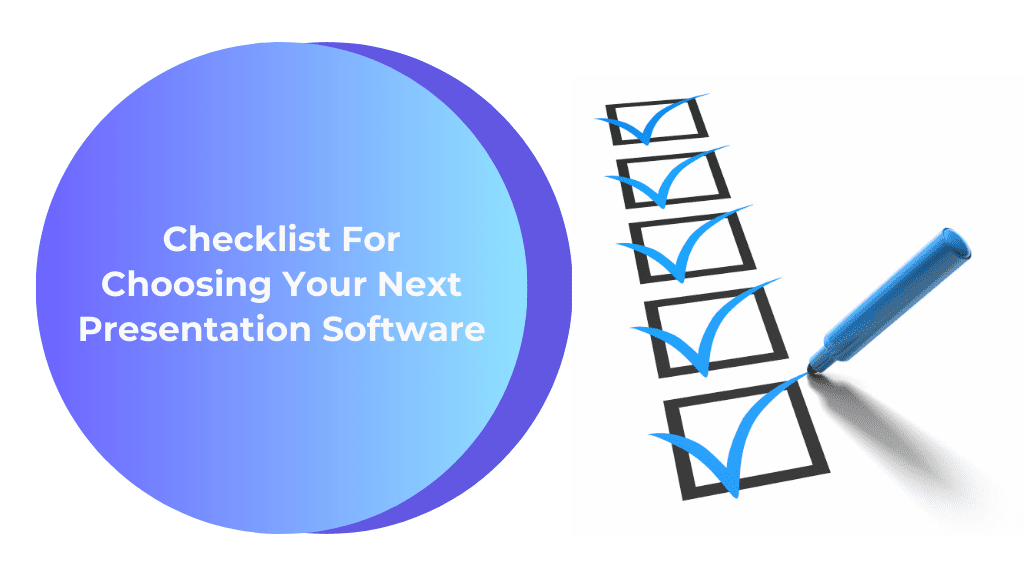In our effort to help companies and organizations figure out the presentation programs that better suits their needs, we created a checklist with the most frequented and useful features in presentation programs. We added CustomShow to the list.
| Description | CustomShow | Presentation Software 1 | Presentation Software 2 | |
| Powerpoint Import | Ability to take your presentation and “seamlessly” export it into a Powerpoint file. | Yes | ||
| Team Collaboration | The ability to collaborate with teammates on the design and delivery of presentations under development matters to sales and marketing teams in particular. | Yes | ||
| Video Media Import | Video matters and incorporating video in presentations is a standard in today’s world. | Yes | ||
| True Customization | Ability to create truly customizable presentation right within the software | Yes | ||
| Analytics & Tracking | Tracking the analytics and sharing of your presentations | Yes | ||
| Web Meetings/Live Stream | Internal app that allows for conducting web meetings | Yes | ||
| Mobile/iPad Delivery | Having a presentation tool that can delivery your presentations video multiple devices including mobile and iPad is important. | Yes | ||
| Stock Photography | Stock photography that can be used within your own presentations | Maybe | ||
| Stock Templates | Presentation templates that can get you off to a great start. | Maybe | ||
| Content Management | Ability through cloud storage to manage all of your content. | Yes | ||
| Slide Annotations | Ability to type and write on your slides in real time | Yes | ||
| PDF Support | Allows for Adobe PDF export capabilities | Yes | ||
| Active Phone Support | Someone can directly answer support questions | Yes | ||
| Free Trial | Free Trial Is Available | Yes | ||
| Animation Capabilities | Ability to utilize cartoon characters for your presentations | No | ||
| Online/Offline Capabilities | Can work on presentations online and offline | Yes | ||
| Multiple App Integrations | Integrates with many apps includes SalesForce and even Slack | Yes | ||
| Video Editing | Allows for editing directly within the software | No | ||
| Privacy & Security | Provides advanced privacy and security controls | Yes | ||
| Custom URL’s | Can create custom url’s for sharing | Yes | ||
| Ease Of Use | How easy it is to use the software | Maybe |