Sales presentations are one of the most critical pieces of collateral that help potential customers visualize a brand and grasp its offerings. Marketing teams constantly strive to create the best presentations, ensuring they are engaging, relevant, and aligned with current trends, designs, and data.
However, revising these presentations repeatedly can become tedious. Marketers often find themselves continuously recreating presentations to meet specific needs.
The challenge goes beyond just updating content. Sales teams often pitch to various prospects, requiring marketing teams to curate presentations tailored to specific clients. Over time, this process becomes overwhelming, creating a bottleneck for both marketing and sales teams.
A great solution to this bottleneck is converting pitch decks into a slide library. This library, managed by the marketing team, can be accessed by sales teams, enabling them to drag and drop slides to create an infinite number of presentations using different permutations and combinations.
Advantages of Converting Pitch Decks into a Slide Library
There are several advantages to converting pitch decks into a slide library.
- Improved Efficiency
A centralized repository for all your presentation slides can save significant time by eliminating the need to create presentations from scratch for specific needs. With a Slide Library, you can quickly make updates to existing slides and effortlessly drag and drop them into a presentation, assembling a polished deck in minutes.
- Consistency, Consistency, Consistency
Maintaining consistent brand guidelines and messaging is critical for professional presentations. With numerous presentations and slides being created, errors and inconsistencies can easily slip through. A Slide Library addresses this issue by ensuring all slides adhere to brand standards, eliminating errors, and maintaining consistency across every deck.
- Accuracy: Hitting the Bullseye
In traditional workflows, marketing teams often need to get presentations approved by upper management before sharing them with the sales team. This lengthy process can slow things down. A Slide Library simplifies this by providing pre-approved slides, enabling faster assembly and review of presentations. Additionally, all presentations automatically reflect updated data, minimizing errors and ensuring messaging, design, and data accuracy.
- Targeted Personalization
Personalizing presentations for specific prospects can be time-consuming. Sales teams need quick solutions, not hours spent modifying slides. A Slide Library empowers them to assemble tailored presentations rapidly. Features like slide locking and easy customization allow changes such as adding client names or logos to be made instantly, ensuring a personalized experience with minimal effort.
- Version Control
When slides and presentations are updated, ensuring that every salesperson receives the latest version can be challenging with conventional processes. It becomes difficult to track whether the updated materials have reached all team members. This often confuses the salesperson, as they might have multiple iterations of the same presentation, leading to potential errors or outdated content being used. With a slide library, they can ensure that each salesperson gets the latest and updated presentation. Additionally, using tools like an AI background changer can help streamline the customization process, making the presentations more visually appealing and aligned with brand guidelines.
- Collaboration
A Slide Library fosters seamless collaboration between the marketing and sales teams. Marketing ensures that all slides are well-designed, up-to-date, and aligned with branding, while the sales team can instantly assemble presentations by simply selecting and adding the relevant slides. This streamlined process bridges the gap between both teams, enabling them to work in tandem.
- Time-Saving for Both Teams
Implementing a Slide Library significantly reduces the time spent by both marketing and sales teams. Marketing can prepare a comprehensive pitch deck with polished designs and content, while sales teams can quickly personalize presentations with just a few clicks. This allows sales professionals to focus more on closing deals, rather than creating presentations from scratch.
- Improved Training
A Slide Library also serves as a valuable resource for training sales teams. Whether onboarding new team members or rolling out updates, the library provides a centralized repository of information. This ensures all team members, regardless of their experience, are equipped with the latest tools and messaging.
- Enhanced Scalability
Scaling a sales team can be challenging, especially when it comes to training and maintaining consistency in messaging. With a Slide Library, scaling becomes much easier. The sales team only needs to focus on learning the key messaging, as the library handles the technical and design aspects. This allows them to channel their energy into selling effectively, ensuring the entire team stays aligned with business goals and market demands.
- Adaptability Across Markets
Customizing presentations for various regions, languages, or industries becomes effortless with a Slide Library. It ensures that all content is aligned with brand guidelines while adapting seamlessly to the unique demands of different markets. This versatility allows businesses to maintain consistency while catering to diverse audiences.
Converting the pitch desk into a slide library possesses many advantages.
How to Convert Pitch Decks into a Slide Library
Now that you understand the advantages of converting pitch decks into a slide library, let’s dive into the process.
Creating a slide library is straightforward and can be achieved in eight simple steps. However, one essential requirement is a modern presentation tool, such as CustomShow, a part of the Zoomifier platform. This tool provides all the features you need to build and manage a slide library effectively.
Follow these 7 simple steps to convert your pitch decks into a slide library
- Import Existing PowerPoints
Upload your existing PowerPoint presentations into the CustomShow slide library. Name each slide appropriately for easy identification. If needed, you can also create new slides directly within the library.
- Enhance Slides with Advanced Features
Use CustomShow’s capabilities to enhance your slides with custom fonts, videos, interactive charts, navigation, and other engaging elements.
- Set Slide Locking Properties
Define which elements on a slide can be customized by users. This ensures brand consistency while allowing personalization.
- Organize Presentations into Folders
Move your presentations to appropriate library folders for better organization and easier access.
- Announce Slide Availability
Notify relevant users or groups about the availability of the newly added slides in the library.
- Ensure Automatic Updates
When slides in the library are modified, ensure that changes are automatically propagated to users’ pitch decks upon “Publish.”
- Communicate Updates
Regularly announce updates and modifications to the relevant users or groups, keeping everyone informed about the latest resources.
Following these steps, you can create a powerful, dynamic slide library that supports marketing and sales teams while streamlining the presentation creation process.
Conclusion
Converting your pitch decks into a centralized slide library is a game-changer for marketing and sales teams. It streamlines the presentation creation process, ensures brand consistency, and enables rapid personalization for diverse audiences.
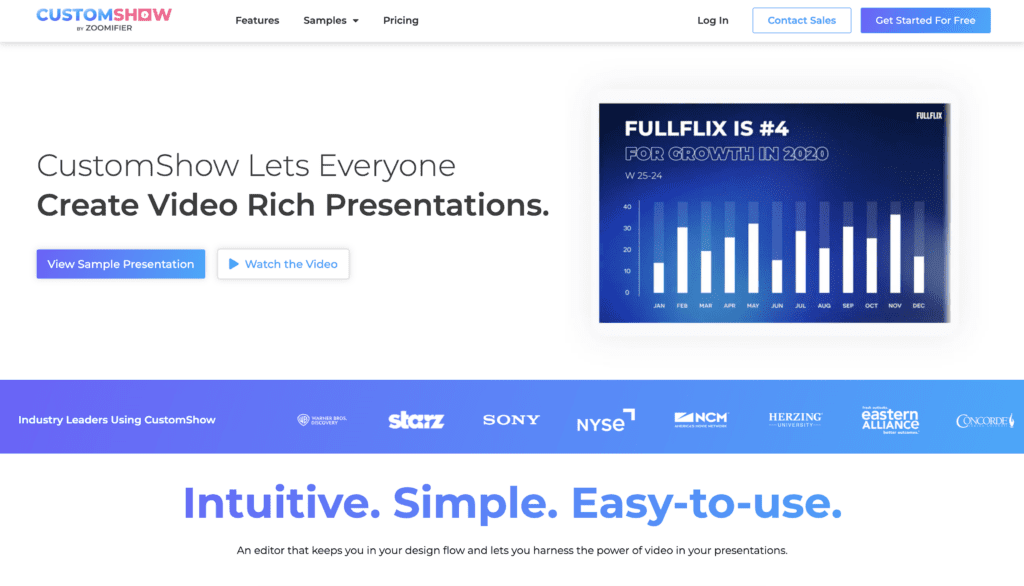
By leveraging a modern presentation tool like CustomShow, you can build a robust slide library that saves time, fosters collaboration, improves training and enhances scalability.
Start building your slide library today and transform how you create share, and present your brand story.
Try out CustomShow for free

