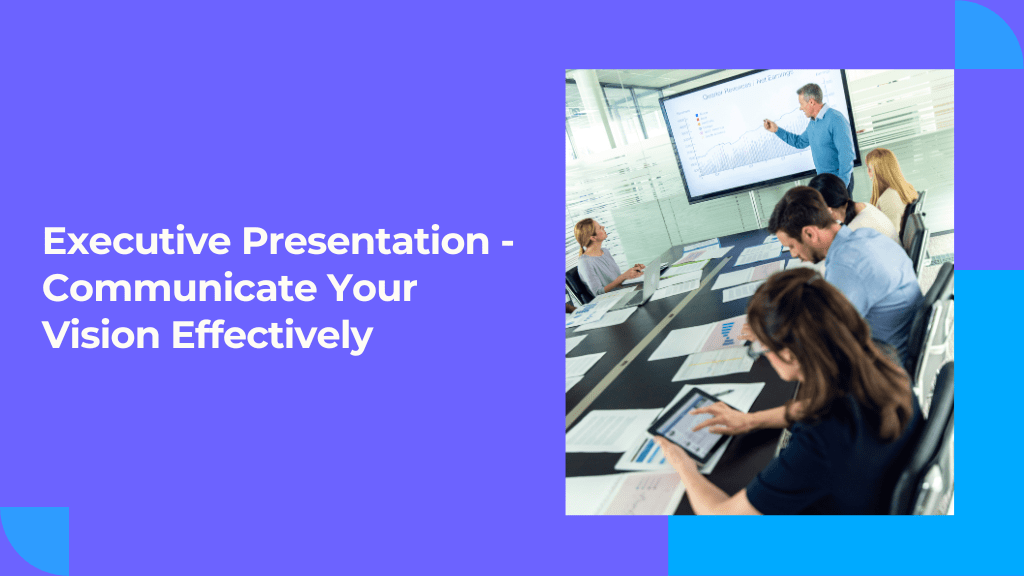An Executive Presentation is a special kind of talk or meeting where someone shares ideas, plans, or information with the top people in a company, like the bosses or managers.
These presentations are important because they help the person speaking get support or approval for their ideas from these top people.
In an Executive Presentation, it’s essential to be clear, confident, and to the point, because these top people are usually very busy and make big decisions.
The person giving the presentation needs to explain their ideas in a way that is easy to understand and shows why these ideas are good for the company.
Importance of Effective Communication in Executive Presentations:

In the business world, the ability to communicate effectively is crucial, especially when it comes to executive presentations. These high-stakes presentations are more than just sharing information; they are about persuading top decision-makers, influencing strategy, and often, shaping the future direction of a company.
Effective communication in this context means delivering your message in a clear, concise, and compelling manner. It’s about making complex presentation ideas accessible and convincing to those who have the power to make significant changes.
Types of Executive Presentations
Executive presentations come in various forms, each with its purpose and audience. Understanding these types can help you tailor your approach for maximum impact.
Here are some of the most common types of executive presentations:
Strategic Plan Presentations:
Purpose: To outline a long-term strategy for the company or a specific department.
Audience: Often delivered to board members or senior executives.
Focus: Long-term goals, market analysis, and strategic initiatives.
Project Proposal Presentations:

Purpose: To propose a new sales project or initiative and seek approval or funding.
Audience: Typically presented to a committee or specific stakeholders with decision-making authority.
Focus: Project objectives, benefits, costs, and implementation plans.
Performance Review Presentations:
Purpose: To review and discuss the performance of a department or the company.
Audience: Senior management or department heads.
Focus: Achievements, challenges, key metrics, and future goals.
Crisis Management Presentations:
Purpose: To address a critical issue or crisis the company faces.
Audience: Internal executives, and sometimes external stakeholders like investors.
Focus: Nature of the crisis, impact on the company, and proposed mitigation strategies.
Innovation and Research Presentations:

Purpose: To present findings from research or introduce innovative ideas.
Audience: This could range from internal R&D teams to external partners or investors.
Focus: Research outcomes, new technologies, and potential market opportunities.
Financial and Budget Presentations:
Purpose: To discuss the financial health and budgetary planning of the company.
Audience: Often delivered to finance committees or the board of directors.
Focus: Financial performance, budget allocations, and financial forecasts.
Change Management Presentations:
Purpose: To guide the company through significant changes or transformations.
Audience: Employees, stakeholders, or department heads.
Focus: Rationale for change, expected impact, and the implementation plan.
Structuring Your Executive Presentation

A. Best Practices for Organizing Your Content:
Organizing your content clearly and logically is critical for an effective executive presentation. Start with a strong introduction that outlines the purpose and objectives of your presentation. Then, divide your content into key sections, each focusing on a specific aspect of your topic.
Make sure there’s a logical flow, leading your audience through the information in a way that builds understanding and interest. Conclude with a powerful summary that reinforces your key messages and provides clear next steps or calls to action.
Remember, every part of your great presentation should contribute towards conveying your main message and achieving your presentation’s objectives.
B. Balancing Data and Storytelling for Maximum Impact:
Executive presentations often require a delicate balance between hard data and storytelling. While data provides the evidence and credibility your message needs, stories can make your presentation more relatable and memorable. Experts suggest that collecting data via data scraping or using website unblocker tools can significantly enhance the quality and comprehensiveness of the data presented.
Start by presenting your data in a straightforward, easy-to-understand format. Use graphs, charts, and infographics to make complex data more digestible.
Then, weave in storytelling elements to give context to your data. Share real-life examples, anecdotes, or case studies that illustrate your points. This combination of data and storytelling not only holds your audience’s attention but also helps them connect emotionally with the information.
C. Creating a Narrative That Supports Your Vision:
Your dynamic presentation should tell a story that leads your audience to your envisioned conclusion. Start by setting the scene – describe your company’s current situation or challenge.
Then, introduce your vision or proposal as the solution to this challenge. As you progress through your presentation, build on this narrative by outlining the benefits, the potential impact, and the steps required to realize this vision.
Ensure that each piece of information you present ties back to your main narrative. A well-crafted narrative makes your presentation more engaging and helps your audience understand and remember your vision long after the presentation.
Incorporating Data and Analytics

A. Effectively Presenting Data to Support Your Vision:
Using data and analytics in your presentation is a powerful way to back up your vision with concrete evidence. However, it’s important to present this data in a way that is both understandable and compelling.
Start by identifying the key data points that directly support your argument or proposal. Use clear and simple visual aids like charts, graphs, or infographics to display these data points. Ensure that each piece of data is directly relevant to your vision and contributes to the story you’re telling.
Avoid jargon and complex technical terms; instead, explain the data in plain language. Also, highlight the implications of the data: What does it mean for your audience? How does it support the change or action you’re advocating for?
B. Avoiding Information Overload – Focusing on Key Data Points:
When presenting to executives, it’s crucial to avoid overwhelming your audience with too much data. Executives need to grasp the big picture without getting bogged down in details. Prioritize the most impactful data points and focus on those.
It’s better to go in-depth with a few significant statistics than to skim over a large number of less relevant ones. Also, provide context for your data – why is it important, and what does it tell your audience about the potential success of your vision?
Remember, the goal is to use data to strengthen your argument, not to distract or confuse your audience with an excess of information. Keep it concise, clear, and directly related to your main message.
Closing Your Presentation Strongly

A. Summarizing Key Points and Reinforcing Your Vision:
The conclusion of your presentation is your last chance to leave a lasting impression on your audience. Begin by summarizing the key points you’ve discussed. This recap should be brief but powerful, clearly highlighting the main elements of your presentation. Then, reinforce your vision.
Remind your audience of the overarching goal or change you are proposing and why it’s valuable. This is your opportunity to leave them with a clear and compelling picture of the potential future that your vision can create. Emphasize the benefits and the positive impact your proposal could have on the company, its employees, or its customers.
B. Call to Action – What You Want Your Audience to Do Next:
End your presentation with a clear call to action. This is a direct statement about what you want your audience to do after listening to your presentation.
It could be to approve a project, consider a proposal, implement a strategy, or simply to think about the ideas you’ve presented in a new light. Be specific about the action you want them to take and the timeframe in which you expect it.
This part of your conclusion is crucial because it moves your audience from passive listeners to active participants. A strong call to action gives your presentation purpose and direction, increasing the likelihood that it will result in the outcome you’re aiming for.
Next Steps:
Whether you’re presenting a strategic plan, pitching a new project, or sharing performance insights, the ability to communicate your vision clearly and persuasively is invaluable.
By refining these skills, you not only enhance your professional toolkit but also contribute significantly to the strategic goals of your organization.
So, take these insights, apply them to your next executive presentation, and step confidently into the opportunity to make a lasting impression. Take a look at how CustomShow could help in your presentations.