List of Best free Sound effects websites.
- PixaBay – Offers 90,000+ sounds across genres in addition to free stock videos and images.
- ZapSplat – A huge collection of 50,000+ sound clips with easy MP3/WAV downloads.
- Freesound – Community-driven library with 500,000+ royalty-free audio clips; navigation can be challenging.
- Soundeffects+ – 5,000+ professionally produced sound effects, organized and high-quality.
- Partners In Rhyme – Large royalty-free music library with a one-time license fee, though navigation is tricky.
- Soundgator – 5,000+ free sounds, easily previewed and downloadable.
- ccMixter – 120+ original music tracks for commercial use, film, and games.
- Bensound – 300+ royalty-free music clips organized by themes like Pop and Corporate.
- MixKit – Hundreds of free sounds in categories like transitions and animals; no account feature, but easy to use.
Dynamic visuals and sound effects have become vital for engaging audiences and building brand recognition. Iconic sounds like Intel’s “Bong” and Netflix’s “Ta-Dum” are perfect examples of how audio can create lasting brand identities.
Today businesses can’t afford to miss out on pairing visuals with sound, not just in video but also in presentations. As it helps in setting up the tone and deepening audience engagement, creating a memorable experience that resonates beyond the screen.
How Sound Makes Presentations Memorable
The marketing and sales team rarely consider music and sound effects for B2B presentations.
- Boost Engagement
Adding sound effects and music captivates audiences, making your presentations more immersive and attention-grabbing. - Create Emotional Impact
Audio elements evoke emotions, enhancing your message’s memorability. - Set the Tone
Use sound to shape the atmosphere—whether exciting, suspenseful, or calm—to reinforce your content’s vibe. - Highlight Key Points
Sound cues emphasize transitions and important information, enhancing clarity. - Show Professionalism & Creativity
High-quality audio reflects attention to detail, making your presentation stand out. - Improve Retention
Audio-visual elements help audiences retain information longer. - Enhance the Experience
Sound transforms presentations into memorable, engaging experiences. - Strengthen Branding
Customized audio choices reinforce brand identity and add a personal touch. Proper use of audio clips helps tell a story, highlight an important point, and retain the audience’s attention.
Reasons Why You Hesitate Using Sound Effects & Music Clips:
- Creating presentations with PowerPoint, packaging them as PDFs and then sending email attachments – all put severe restrictions on the size of your presentations.
- Presentations with high-quality music and sound effects, as well as other rich media elements, can easily get larger.
- There is a perception that good quality and relevant music and sound effects are hard to find and will be expensive.
You can easily overcome the first problem by switching from PowerPoint to CustomShow.
To help you overcome the second problem, we surveyed lots of websites that offer free download and distribution of audio content. so you do not have to look for illegal sources which lead to needing to remove malware on your computer.
Free Website List
1. PixaBay
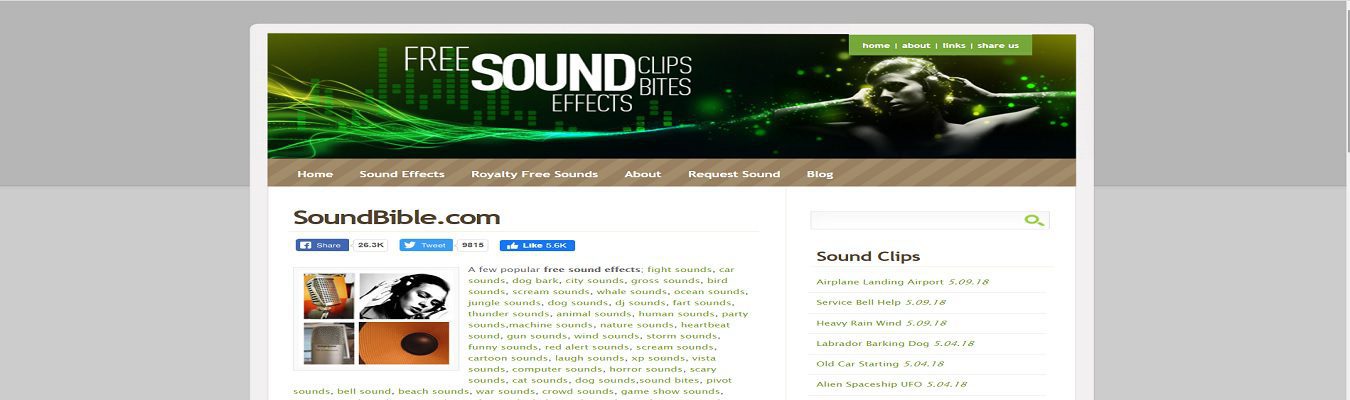
PixaBay is a go-to place for free stock videos and images. But did you know PixaBay sound library? Yes, you read that right Pixabay has a 90,000+ sound library to offer.
It has sounds from different genres to use.
2. ZapSplat
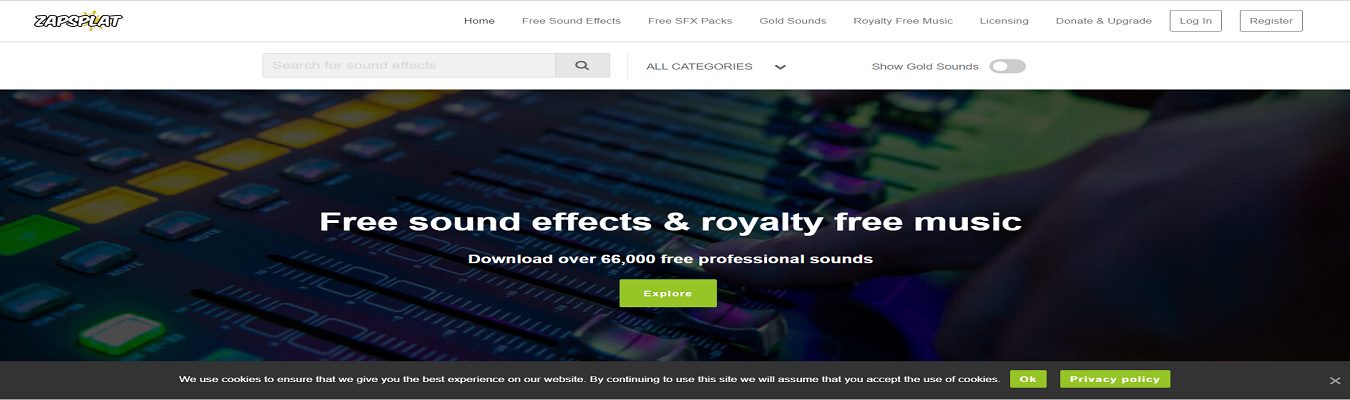
ZapSplat is one of the oldest and the best Sound Effects & Music clip sites. It offers over 50000 sound clips free with some limitations for those users who do not upgrade their accounts on the site.
The website is plane and simple to navigate, and they have a page that is full of a list of all the sound effects they have to offer, we have to admit the list is long, and it would be surprising if you couldn’t find the sound or music effect you’re looking for on this website.
Additionally, they also have different sound packs that users can download in either MP3 or WAV format.
3. Freesound
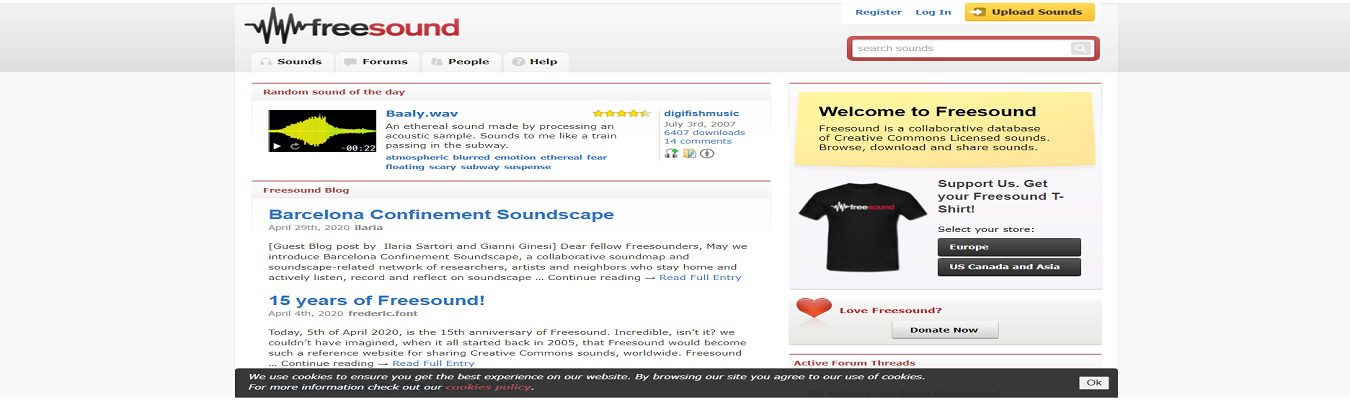
Freesound offers a large collection of royalty-free audio clips. The library of FreeSound has lost half a million, all thanks to the vast community audience that uses Free Sound but also uploads music and sound effects on the platform daily. The website is managed by a non-profit organization and you can find the music and sound effects you’re looking for on this website.
However, we found that the website’s UI is not that great and users may feel overwhelmed while navigating to find the right free music for themselves.
If you wish to contribute there is an option where you can make donations if you wish.
4. Soundeffects+
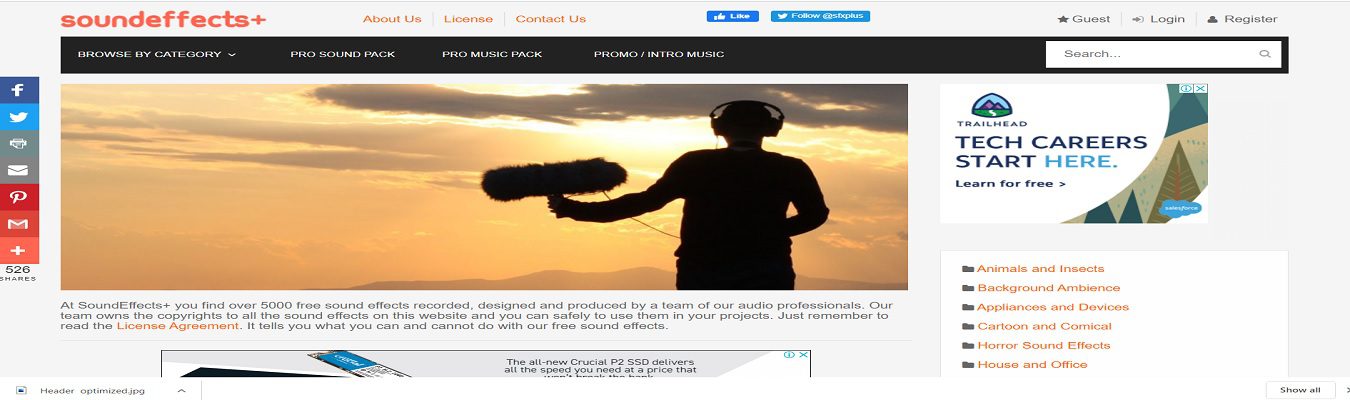
If you’re looking for sound effects that are produced by professionals then Soundeffects+ should be your website of choice. Soundeffects+ offers over 5000 free sound effects. On Freesound a community of users record and upload the sound which is great for quantity but the quality of the sound effects could be questionable. Here everything is recorded, designed, and produced by a team of audio professionals.
Sound Effects+ also offers different sound packs.
5. Partners In Rhyme

Partners In Rhyme offers a large collection of royalty-free music Clips with a very nominal one-time License fee. The Music clips are systematically organized based on various themes.
Navigating their website is tricky, we suggest you visit the sitemap and then navigate through the given links on the website. Check out Top 14 websites to get free stock videos
6. Soundgator
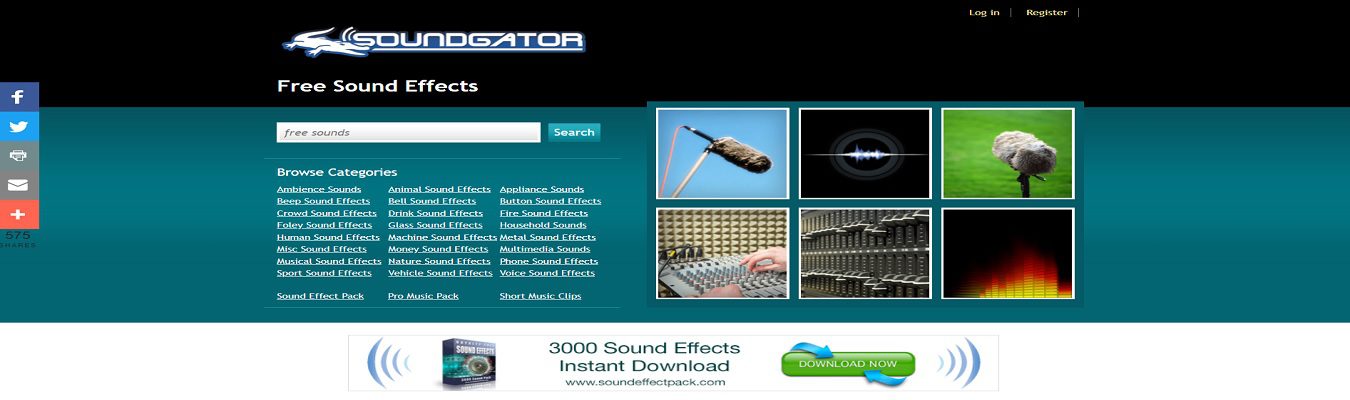
Soundgator offers over 5000 free sound effects that are easily downloadable. You can sort the sound effects from the category, and preview them one by one on the website.
7. ccMixter

ccMixter offers over 120 original Music Clips for Commercial projects, Film & Video and Video games.
8. Bensound

Bensound over 300 Royalty Free Music Clips based on various themes like Electronica, Pop, Corporate, etc.
We hope this will help you make your presentations engaging and impactful. You can use these 8 remarkable sites for your business and personal requirements.
9. MixKit

MixKit is another underrated free sound effects website. MixKit has 100s of free music and sounds that are categorized from transition music effects, animals, birds, humans, transport and more the list just goes on.The only downside we feel about MixKit is that there’s no account creation feature as such, so you can’t save or make a wishlist of all the soundtracks you want to download from the platform.
But overall this is a great website and it is easy to use.
Conclusion
Incorporating sound effects and music in your presentations can transform a simple slideshow into an engaging, memorable experience.
From enhancing emotional impact to reinforcing key points, the right audio elements create an immersive atmosphere that resonates with audiences.
A Pro Tip
As you experiment with sound design, remember to align audio choices with your presentation’s tone and your brand identity.
With a variety of free resources at your disposal, there’s no limit to how creatively you can elevate your next presentation!
One more thing!
Adding sound effects to your presentations is a fantastic way to elevate engagement and create an immersive experience.
However, traditional tools like PowerPoint can make this challenging. As you add music, sound effects, or videos, file sizes grow, and exporting to PDF strips out these audio elements, leaving the presentation incomplete for solo viewers.
CustomShow offers a solution. This modern presentation tool allows you to seamlessly add videos, images, and sound effects without worrying about file size.
Share presentations effortlessly with a link or animated thumbnail, boosting engagement, and track presentation’s engagement analytics to refine your content
Try out CustomShow for free.

