List of websites for Free SVG files
- unDraw – Customizable, minimal SVG illustrations for versatile design needs.
- Pixabay – Free, high-quality SVGs, videos, and sound effects; some premium content.
- Open Doodles – Unique, hand-drawn, color-editable illustrations.
- Vectorportal – Premium vectors and icons for quick, effective design work.
- Freepik – Millions of icons and vectors, free with attribution, great for all-around needs.
- Flaticon – Flat-style SVG icons with consistent quality, perfect for UI design.
- DrawKit – Free 3D and 2D illustrations and icons, ideal for startups.
- IconScout – Over 8.5 million icons and assets, updated weekly for fresh content.
- Noun Project – Free icons and assets for polished, engaging presentations.
Engaging customers on digital platforms is essential for brand awareness today. High-quality screens on devices mean that business content must be equally high-quality to build trust. Dynamic, engaging presentations are vital for capturing attention and driving digital sales—making polished, impactful content a necessity, not a luxury.
To create such high-quality presentations, you must get high-quality elementary resources to use in the presentation from relevant sources.
Scale across mobile to cinema screens with SVG
Customers view 80% of the shared presentations on mobile devices. On the other hand, live presentations (either online or in-person) involve the use of a larger, higher-resolution screen. Raster graphics images in JPG, GIF, and PNG formats have a limited number of pixels and do not scale very well across a wide range of display resolutions. SVG – Scalable Vector Graphics content is represented as mathematical formulas to describe shapes, best fonts and images. This makes resolution independent.
SVGs are ideal for logos, icons, illustrations, and infographics. SVGs are underutilized in most presentations even though they have been around for a long time.
Here are a Few Reasons Why You Should Consider Using SVG Content in Your presentations:
- Infinite Scalability: SVGs retain quality at any size, making them ideal for all screen types.
- Animation-Friendly: SVG icons and illustrations support easy animations.
- File Efficiency: SVGs are smaller than raster images, reducing load times.
- Easy to Edit: Modify SVGs using a simple text editor.
- Device Compatibility: SVGs work on all devices, ensuring consistent quality.
- Accessibility: SVGs can include alt text for visually impaired users.
- Interactivity: SVGs enable interactive elements like hover effects and animations.
- Responsive Design: SVGs adapt smoothly to varying screen sizes.
- SEO Benefits: Search engines can index SVG text, boosting visibility.
- Versatility: Integrate SVGs across presentation tools and platforms.
By leveraging the advantages of SVG content in your presentations, you can create visually appealing, flexible, and engaging experiences for your audience while maintaining high-quality visuals and optimizing accessibility.
We surveyed lots of websites that offer free SVG and were pleasantly surprised by the quantity and quality of the content available.
1. unDraw
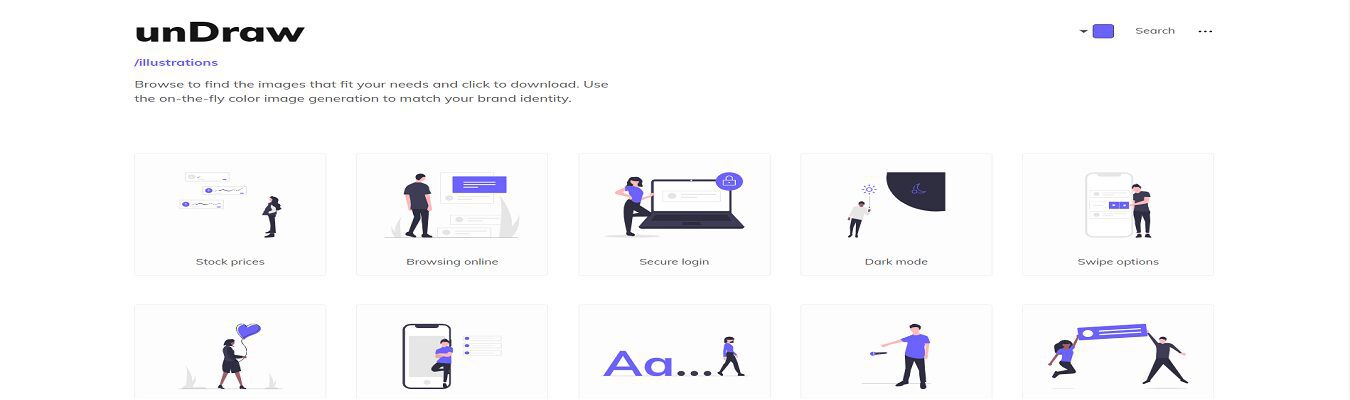
unDraw is a very impressive website for free illustrations as you get copyright-free SVG files and you can edit, customize, and stitch together multiple illustrations for a custom design as per your requirements.
unDraw was created by Katerina Limpitsouni, the illustrations are minimalistic and can be used in a wide variety of projects. UnDraw’s website has a minimalistic style and navigating through it is also easy.
Want to Deliver Engaging and Impactful Pitches
Schedule A Demo With Us
2. Pixabay

Pixabay offers a collection of SVG that are of premium quality (some aren’t free, so just make sure you pick the free ones).
The free content from PixaBay can be used in all kinds of content. Besides SVG PixaBay is also a great platform to find free stock videos and free sound effects.
3. Open Doodles
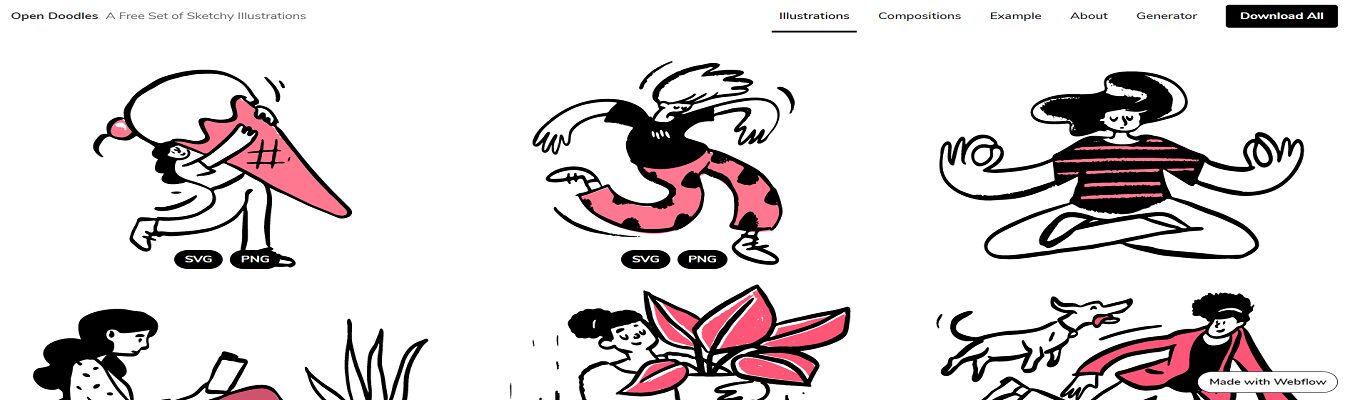
Open Doodles is a collection of hand-drawn vector illustrations. You can copy, edit and customize these images for personal or commercial use.
The website is limited in its offerings, but the illustrations are of top quality and all the illustrations can be modified by the user with the color of their choice.
4. Vectorportal
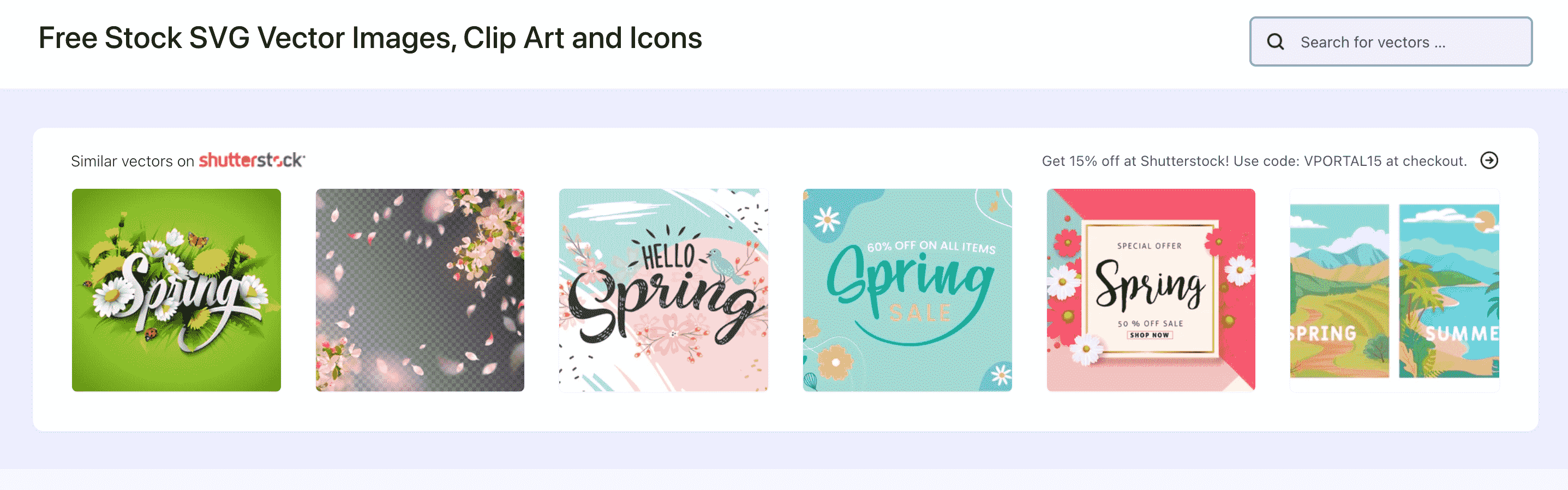
Vectorportal offers premium quality illustrations. The complement to their amazing collection of free vector patterns is their collection of small, sticker-like photos, which can prove highly useful when creating a presentation or designing within tight time constraints.
5. Freepik
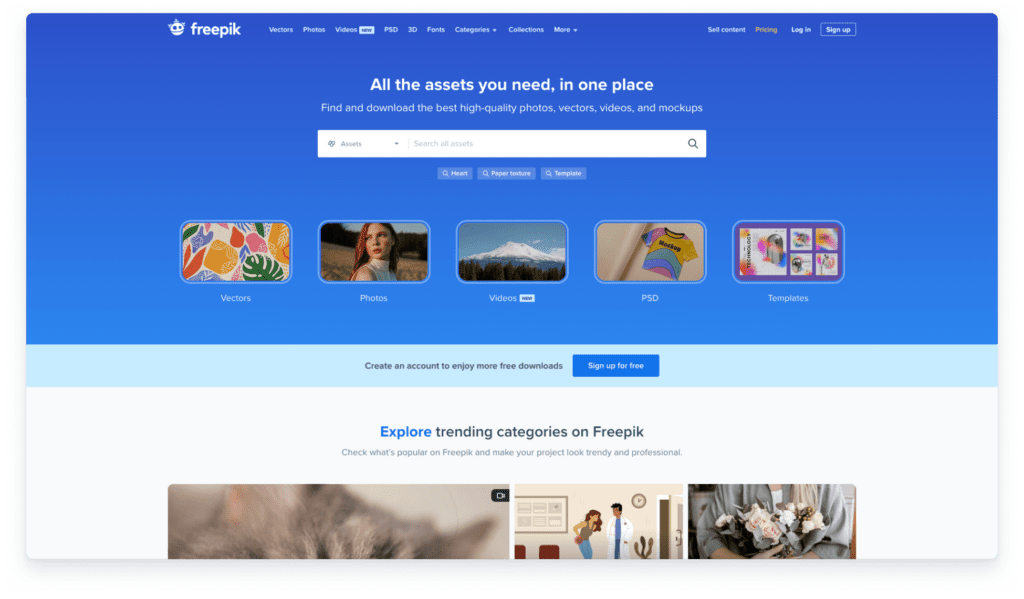
Freepik simplifies your creative journey by offering a comprehensive library that houses everything you need in a single place. With millions of SVG icons and vectors at your fingertips, you have an extensive collection to explore. The hallmark of Freepik’s offerings is their unwavering commitment to delivering high-quality assets. Plus, plenty of them are free to use, as long as you attribute the content.
6. Flaticon


Flaticon offers a collection of vector images in various formats. Flaticon’s images are free to use as long as you include attribution.
It is a great platform that concentrates on SVG icons that are of flat style, making them perfect for UI projects.
The best part is there’s a consistent theme across this free SVG website and all the icons are of high quality. The SVG files can be used for personal or commercial use.
7. DrawKit

If you’re running a startup and want to set a tone in the market with fresh visuals then you need to try out 3D illustrations. And currently, there’s the best place to find 3D illustrations for free is DrawKit. They offer fantastic 3D and 2D illustrations, icons, and animations that are free to use.
They have genres from Abstract, Business, Animals, Design, Finance and more. The free SVG files are customizable and can be used anywhere (the free ones).
8. IconScout

Just like Flaticon, IconScout is another amazing option to find free SVG icons. IconScout has more than 8.5 Million icons on its website across 10 unique styles. Finding the right SVG icon among the sea of SVGs for your project won’t be difficult on the website as it is easy to navigate, and clutter-free.
IconScout also adds new content weekly, keeping the content of the website fresh and updated. Although the name says its icon-based, it also has illustrations, Lottie animations, 3D illustrations, and more.
9. Noun Project

The Noun Project is a popular library of icons and photos praised for its extensive collection, user-friendly interface, and scalable vector images that work across various media. Users enjoy browsing its millions of options, though some find the icons repetitive and note that advanced design software may be needed for customization.
It offers flexible download options, including free (with attribution), single purchases, or paid memberships. A convenient PowerPoint add-in allows users to search and insert icons directly into presentations.
Read more on: What do you Need to Think About Before Designing the Presentation?
Conclusion
SVGs offer numerous advantages—scalability, interactivity, and SEO benefits—that make them ideal for creating dynamic, responsive presentations. As you explore the various resources we’ve highlighted, from free SVG sites to premium libraries, you’ll discover assets that can bring versatility, clarity, and impact to your presentations.
Whether you’re designing for mobile or larger screens, using SVGs and other engaging visuals can help you build brand trust and connect with audiences across platforms.
Tip for using SVG!
SVGs offer incredible versatility and can enhance a wide range of projects with their high-quality, flexible design.
In presentations, using SVGs instead of plain text or bullet points can be a game-changer. By incorporating icons to emphasize key points, you capture the audience’s attention more effectively, making slides visually engaging and impactful.
Speaking of Presentations
Creating your next presentation with a traditional tool like PowerPoint may not showcase the full potential of high-quality SVGs.
For truly dynamic, high-resolution presentations, you need a modern presentation tool like CustomShow.
With CustomShow, you can build presentations from scratch or enhance existing ones using motion graphics, high-quality videos, SVG icons, and more—without worrying about file size.
The result is a visually stunning, interactive presentation experience that can be easily shared via animated thumbnails or links, making it far more engaging than a static PDF.
See for yourself, view the Sample presentation.
Additionally, CustomShow provides slide-by-slide engagement analytics, giving you insights into which parts of your presentation resonate with your audience and where you can improve.
Try CustomShow for free.
Read more on: When Creating a Presentation Based on Lots of Data, What Principle Should You Bear in Mind?

