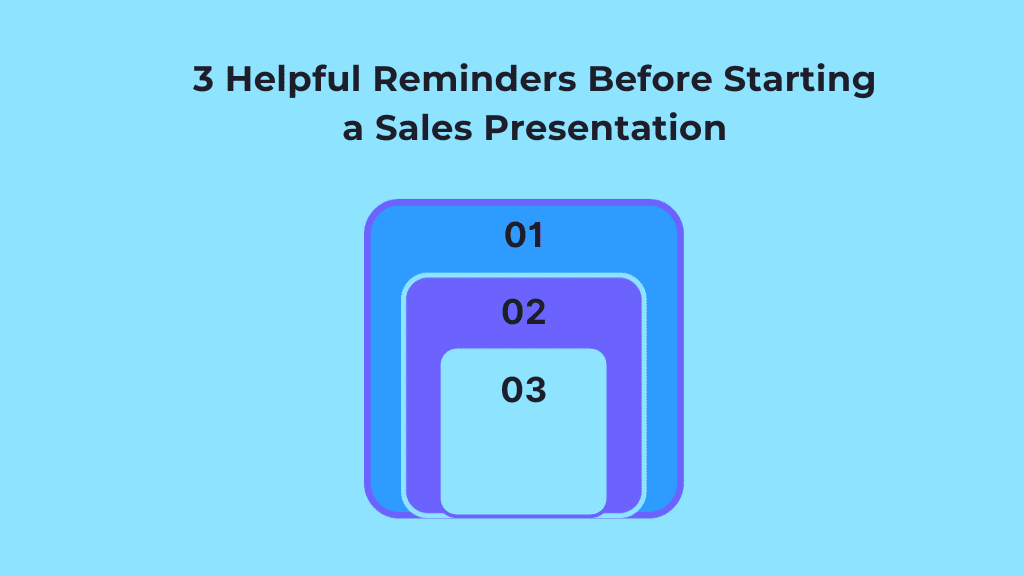When preparing for a sales pitch, most of us focus on the content we are going to share. We often forget how we will set the stage for our audience. These 3 helpful reminders will help you create a better environment for you to deliver your sales pitch.
Reminder #1: Humans Only Have One Processor
At the beginning of any pitch, people are still putting their phones away and getting focused. They are becoming adjusted to their surroundings (even if the meeting is virtual). Most importantly, they are becoming adjusted to you. They are grasping onto your speaking and vocal parameters. Use the first few sentences to give them time to get used to your voice, and your style of speaking. Using a free teleprompter will help you in delivering a natural and polished presentation. Make sure they are focused and comfortable. If anyone looks distracted or confused, be sure to address them. Videos are a great management tool to use to win over your audience’s attention at the beginning of a pitch. It also gives you a chance to introduce the video allowing your audience to get familiar with you. Creating a video banner with a channel banner maker will make this even easier. To get people’s attention, it is also advisable to add text to the video using a video-to-text converter.
Reminder #2: Start With Empowerment Promise
Tell people what they are going to know at the end of the pitch that they didn’t know at the beginning of the pitch. For your audience, it gives them a tangible reason to be there. Here is a good framework when writing an Empowerment Promise.
“At the end of this [pitch/presentation/meeting] you will know things about [the offering] that you don’t know about now. It will help you [Result 1, Result 2, etc.].”
Reminder #3: Reveal The Structure of Your Presentation
Few things are more agonizing than not knowing how many slides are left in someone’s presentation. By telling your audience up front how long your presentation is, or the items you will be covering, it gives them a mental map for how far along they are. It also helps them recall what you have already said. One way to practice this is to have an agenda that you revisit after every section. An even better way is to use a presentation with navigation. This will allow your audience to know where you are at any point of your presentation.