Navigating the transition between speakers during a presentation is a pivotal moment that can significantly influence the flow and coherence of your message. Understanding “how to hand over a presentation to the next person” is not just about the mechanics of passing control but also about ensuring a smooth and professional transition that maintains audience engagement and preserves the continuity of the presentation. This guide offers strategic insights and practical tips to master the art of seamless presentation handovers.
Preparing for a Smooth Transition

1. Coordination and Rehearsal: Before the presentation, coordinate with the next speaker to discuss the transition point. Rehearsing this changeover can help both speakers feel more comfortable and ensure a smoother transition.
2. Clear Segmentation of Content: Ensure your research presentation is segmented between speakers. Each section should be self-contained to allow for a natural transition, yet cohesive enough to maintain the narrative flow.
3. Technical Setup and Familiarization: Familiarize yourselves with the technical setup, including how to switch slides and use the clicker. This avoids any awkward pauses or technical glitches during the handover.
Read More How To Start A Presentation Tips And Tricks – 22 Powerful Strategies
Executing the Handover with Finesse

1. Signposting the Transition: As you approach the end of your segment, signal the upcoming transition. A simple statement like, “Now, I’ll hand over to [Next Speaker’s Name], who will explore [Next Topic],” provides a clear cue to the audience and the next speaker.
2. Summarize and Connect: Briefly summarize your key points to reinforce your message and provide a smooth segue to the next section. Highlight how your segment sets the stage for what’s coming next, creating a logical link between the two parts.
3. Physical Handover: The physical act of handing over the presentation should be as smooth as the verbal transition. Whether it’s passing a clicker or moving aside to welcome the next speaker, ensure this action is rehearsed and executed gracefully. Additionally, incorporating tools like a font style generator can enhance the presentation’s visual appeal, making it more engaging for the audience.
Videos on Presentations Made Easy
Schedule A FREE Demo With Us
Enhancing the Transition Experience
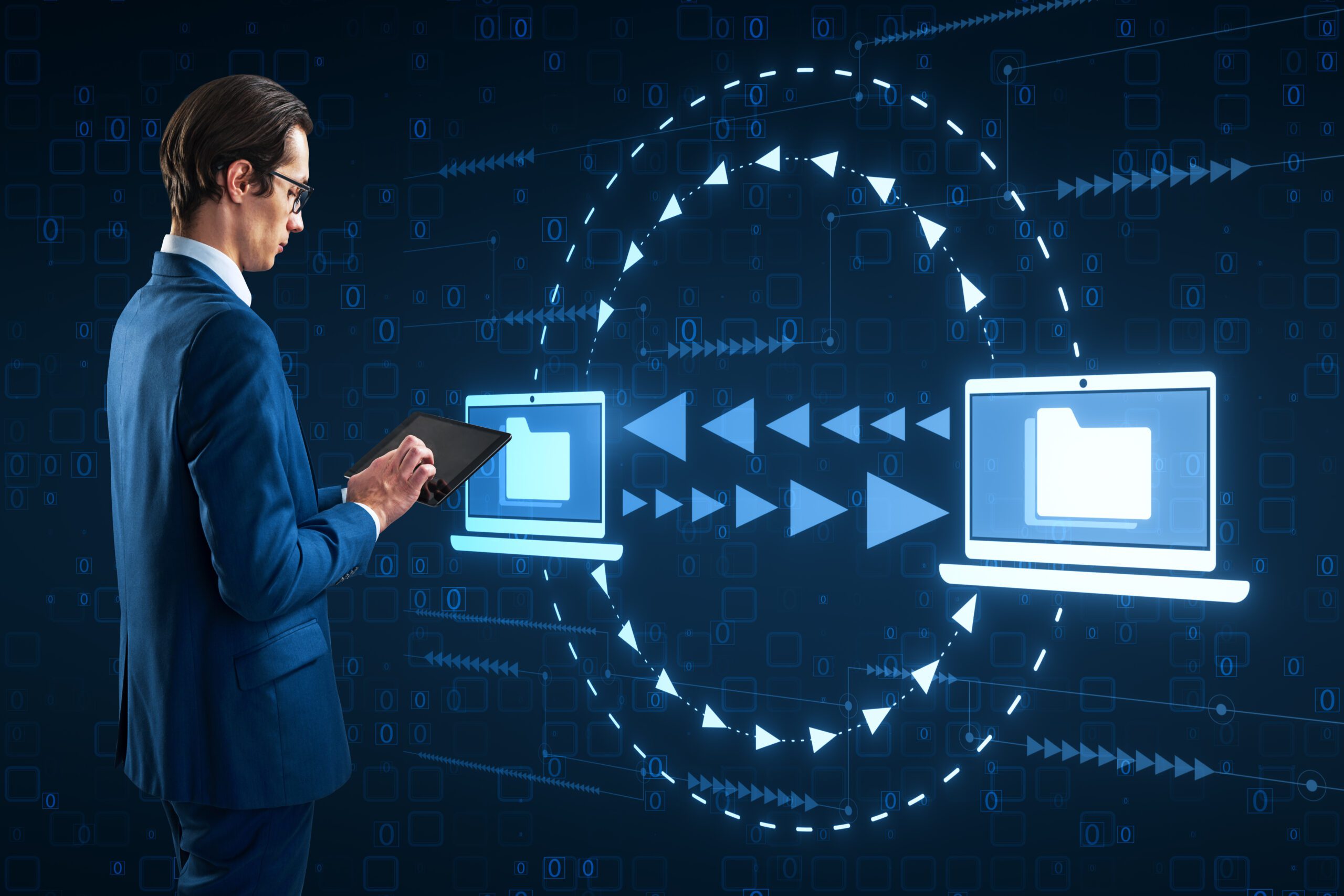
1. Use Visual Cues: Incorporate a visual cue in the presentation slides to signify the transition, such as a “handover slide” with the next speaker’s name and topic. This visually prepares the audience for the change.
2. Maintain Engagement: During the handover, both speakers should engage with the audience. The departing speaker can introduce the next with a brief accolade, while the incoming speaker can express gratitude or a quick recap before diving into their segment.
3. Seamless Technological Transition: Ensure that any necessary technological switches, such as changing slide decks or adjusting microphones, are handled smoothly and quickly. Preparing these elements in advance minimizes disruption.
Read More Creating & Giving Presentations: Expert Tips from 10 Pros
Contingency Plans
1. Have a Backup Plan: Prepare for any surprises by having a backup plan for each speaker and segment. This could mean having a backup speaker ready or having notes and materials that someone else can easily pick up if needed.
2. Practice Common Issues: Practice how to handle common problems, like if a speaker is running late or can’t make it. Rehearse how to quickly adjust and keep things moving smoothly without disrupting the presentation.
3. Keep Everyone in the Loop: Make sure there’s a way to quickly communicate changes or issues to everyone involved. If something goes wrong, having a point person who can update both the team and the audience will help keep everything on track.
Read More How to make great presentations that engage audiences
Share Responsibility
To maintain the flow and the professionalism of the presentation, the next speaker must be also prepared to take the handover when it’s their turn.
Being prepared means a few important things:
- Knowing When to Step In: The next speaker should be clear on the exact moment they’ll take over, whether it’s signaled by a slide change or a cue from the current speaker.
- Being in Sync: They should be familiar with what’s already been covered so they can easily pick up the thread and keep the flow going.
- Starting Strong: The next speaker should be ready to engage the audience right away, starting with confidence and energy.
- Being Technically Prepared: They need to be comfortable with the tools, like the clicker or slide transitions, to make sure everything goes off without a hitch.
Build Presentation Together
Combine Content: Merge individual sections into a unified presentation. Assign one person to standardize the slide design and format to ensure consistency.
Review and Edit: Meet to review the entire presentation, providing feedback and making necessary edits. This includes agreeing on the opening minute and ensuring that all speakers cover a similar amount of information.
Add Custom Navigation: Group presentations can be quite the maze with all the slides and sections involved. To make things easier, consider adding Custom Navigation to your slides.
Rather than sticking to the usual linear navigation, which can be limiting, custom navigation lets you set up specific paths for each speaker. This way, if a presenter needs to go back to a previous slide or jump to a different section, they can do so quickly and effortlessly.
CustomShow makes it easy to implement this kind of navigation, allowing you to customize the experience and even turn off the standard linear navigation if it doesn’t suit your needs. This feature helps keep your presentation organized and makes navigating through complex slide decks a breeze.
Check out the Sample CustomShow presentation
Conclusion: The Art of the Handover
Presentation handover is an art that enhances the professionalism and coherence of your presentation. By preparing thoroughly, executing the transition with clarity and finesse, and employing strategies to maintain audience engagement, you can ensure that the handover is not just a mere passing of the baton but a valuable component of a cohesive and compelling presentation narrative.
Discover the best tool for Group Presentations
Are you ready to convert your boring-looking presentation into a dynamic stunning presentation?
Try out CustomShow for free

