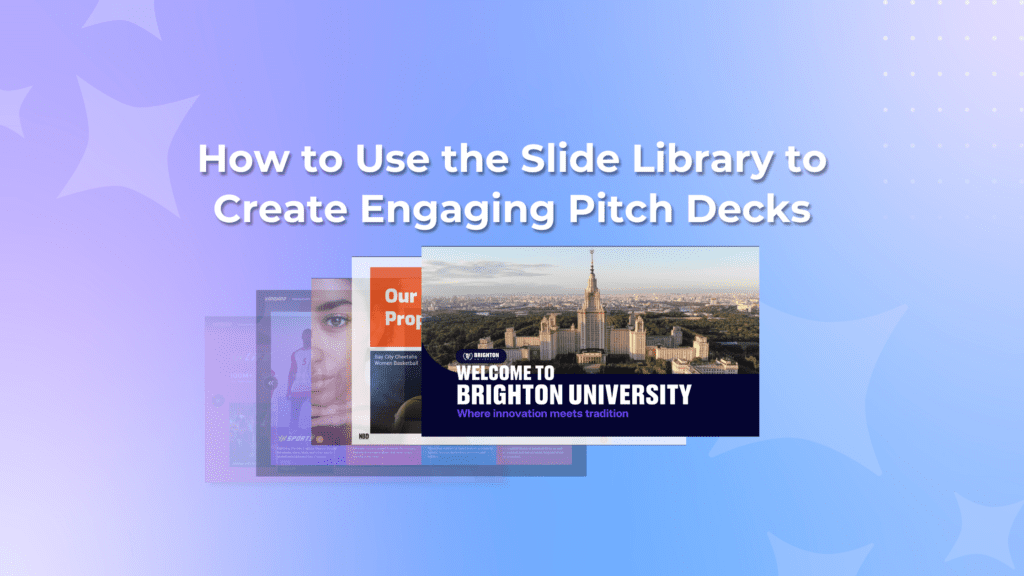For an exceptional customer experience, salespeople often prefer highly targeted and personalized presentations to each prospect. While personalization improves the pitch, constantly changing the presentation for every deal can consume significant time and energy—time that could be better spent following up, engaging new prospects, and closing more deals. This is where a slide library becomes invaluable. A slide library provides ready-to-use, customizable slides that empower sales teams to quickly assemble personalized presentations without repeatedly relying on the marketing team.
Advantages of Using a Slide Library for Sales
- Faster Presentation Creation
Creating presentations from scratch for every meeting can eat into productive hours. A slide library provides a repository of pre-approved, ready-to-use slides that salespeople can pick, customize, and assemble as needed. This eliminates the hassle of building presentations from the ground up.
- Ensures Consistent Branding
A library of slides ensures that every presentation follows the company’s brand guidelines, including logos, color schemes, fonts, and messaging, as maintaining brand consistency is crucial for projecting professionalism and trustworthiness.
- Simplifies Personalization
Personalizing presentations for each prospect can significantly improve the pitch’s impact, but it can also be time-consuming. With a slide library, salespeople can choose from a wide range of slides tailored to various industries, use cases, and customer personas. They can customize only the essential elements—like client names, data points, or specific pain points—saving time while delivering a presentation that feels tailor-made.
- Increases Productivity and Efficiency
Sales teams can spend less time preparing presentations and more time engaging with prospects and closing deals. By reducing the back-and-forth with marketing or searching for relevant slides, salespeople can focus on meaningful tasks like follow-ups, relationship-building, and delivering compelling pitches that convert leads into customers.
- Improves Collaboration Between Sales and Marketing
A slide library acts as a bridge between the marketing and sales teams. With input from a digital marketing expert, marketing teams can create, curate, and update slides to ensure messaging stays fresh and aligned with the company’s strategy. Sales teams, in turn, can easily access these materials to build presentations without repeatedly requesting marketing support.
- Reduces Errors and Outdated Information
Using outdated slides or inaccurate data in a presentation can damage a company’s credibility. A slide library provides a centralized source of truth, ensuring all sales materials are accurate, up-to-date, and approved. Salespeople no longer need to worry about errors or inconsistencies slipping into their presentations.
- Scalable and Flexible Solution
A slide library can scale alongside your organization, accommodating new product offerings, industry-specific content, and market segments.
- Speeds Up Onboarding for New Sales Hires
For new salespeople, learning to pitch effectively can be overwhelming, especially when they are overwhelmed with a lot of information coming their way at their new job. This simplifies the onboarding process by giving new hires access to a structured set of materials immediately. This helps them hit the ground running, gain confidence faster, and start contributing to the team’s success.
- Encourages Data-Driven Presentations
Over time, companies can identify which slides or messaging resonate most with prospects. These high-performing slides can be added to the slide library for continued use, ensuring salespeople deliver presentations with proven content that drives results. A slide library, therefore, becomes a dynamic tool that evolves based on performance data and feedback.
- Drives More Deals with Less Effort
Ultimately, a slide library streamlines the sales process, helping teams move faster, personalize more effectively, and deliver consistently impressive presentations. By reducing the effort spent on creating slides, salespeople can focus their energy on building relationships and closing deals—leading to greater efficiency and higher revenue.
With a well-organized slide library, sales teams can deliver powerful, personalized presentations efficiently, ensuring they stay focused on what truly matters—closing more deals.
How to create a slide library for the sales team
Now that you know the benefits of having a slide library, let’s explore how you can create one for your sales team. By using a modern software tool like CustomShow, you can efficiently build a slide library in just 8 simple steps.
CustomShow enables you to organize, customize, and share presentations effortlessly while ensuring your sales team reaps the full benefits of a centralized slide library.
8 Steps to Create a Slide Library with CustomShow
- Organize and Manage the Slide Library
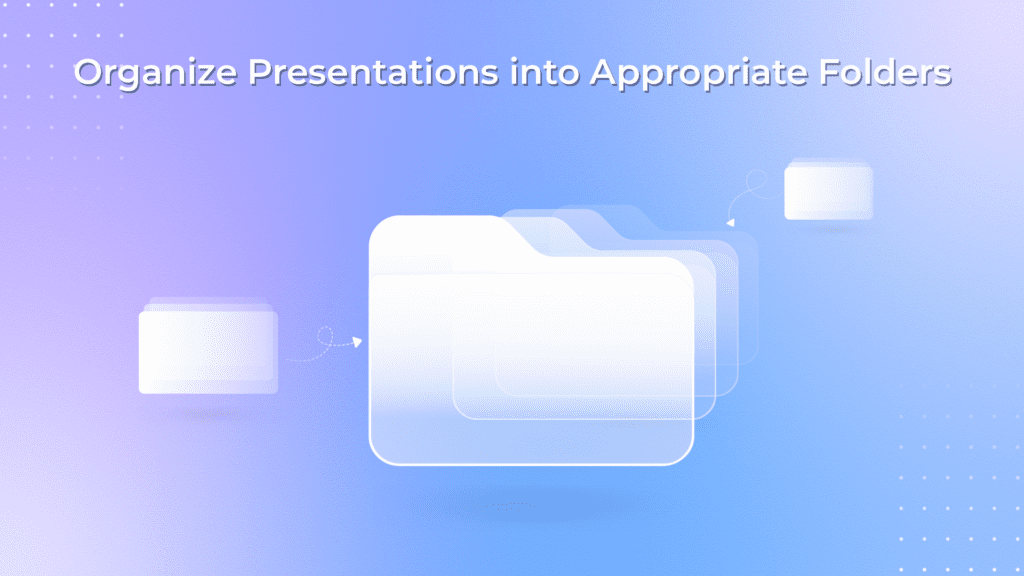
Start by creating a structured folder system for your slide library on CustomShow. Organize presentations based on categories such as product lines, industries, use cases, or customer personas to make it easy for sales teams to locate what they need.
- Import Existing PowerPoint Slides

Import your existing PowerPoint presentations and name them for easy identification. If needed, you can also create brand-new slides directly on CustomShow’s intuitive editor.
- Enhance Slides with Engaging Features
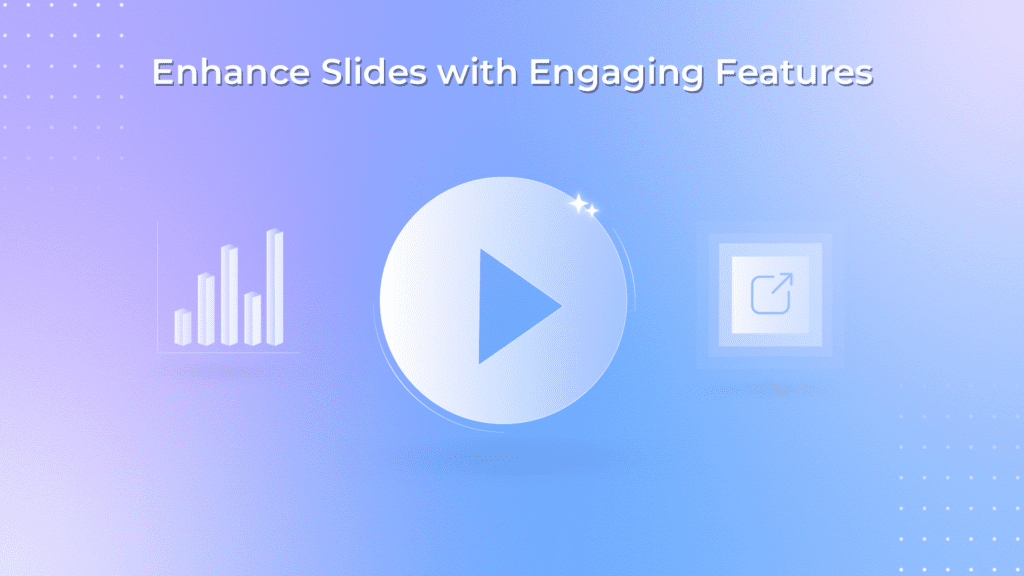
Make your presentations stand out by enhancing existing slides. Use CustomShow to add custom fonts, videos, interactive charts, navigation tools, and other engaging elements that help you capture the audience’s attention.
- Set Customization Rules with Slide Locking

Specify which elements of a slide can be modified by setting slide-locking properties. This allows salespeople to personalize content—like names or data—while keeping key messaging, design, and branding intact.
- Organize Presentations into Appropriate Folders

Once enhanced and customized, move presentations into their folders within the slide library. Well-organized folders ensure quick access for the sales team when assembling their presentations.
- Share new slides with Relevant Users

Announce the availability of new slides to the appropriate users or sales teams. Use permissions to control access, ensuring specific groups have visibility into relevant content.
- Auto-Update Slides with Version Control
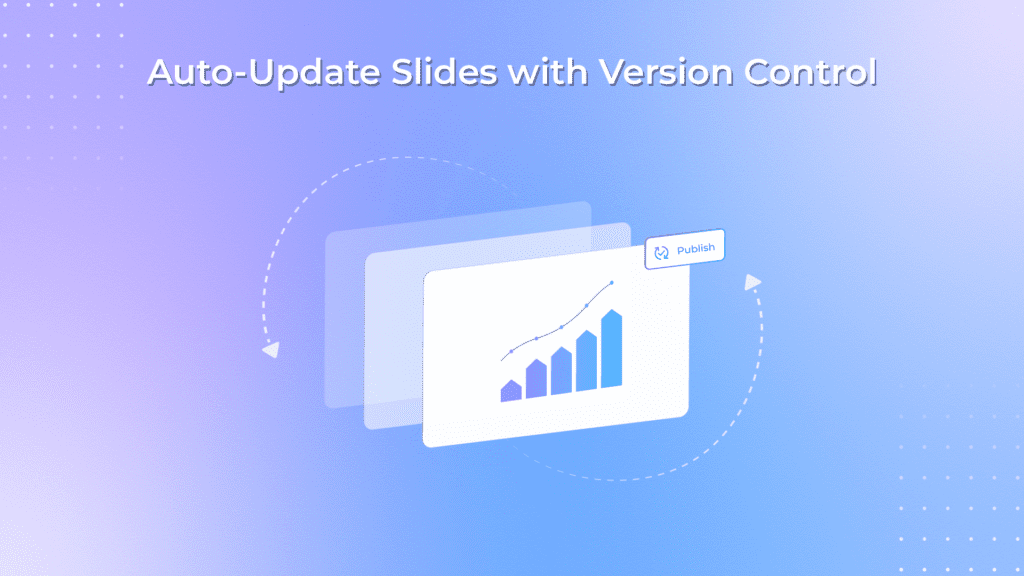
As slides in the library are updated or improved, changes are automatically propagated to any pitch decks using those slides when the admin clicks on “Publish”. This ensures everyone always has the latest version of each slide.
- Communicate Updates to the Sales Team
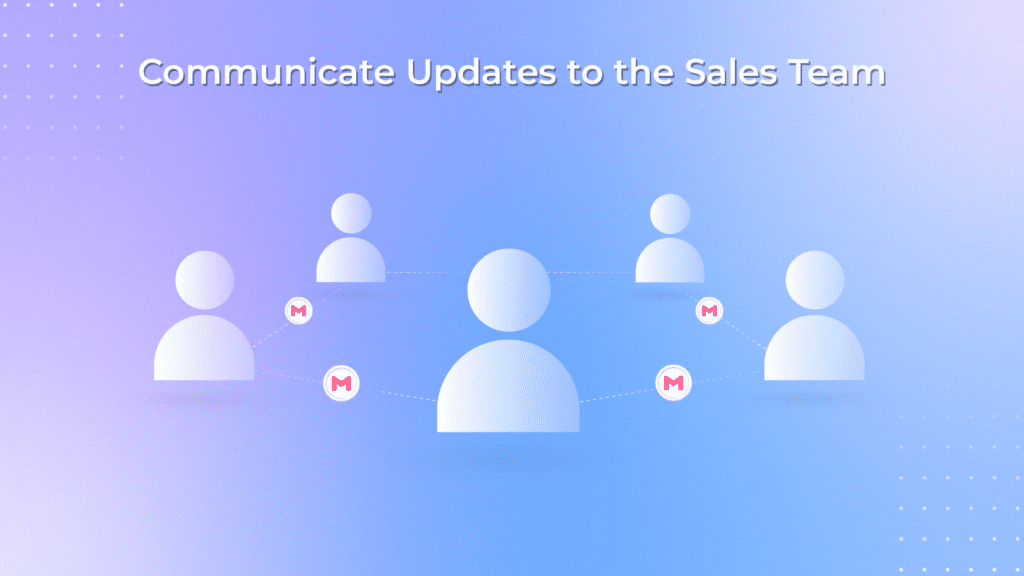
Keep your sales team in the loop by announcing updates to the slides. Notify users when new slides are added, existing ones are improved, or critical updates have been made.
These are a few of the simple steps for implementing a slide library for salespersons.
Conclusion
A well-organized slide library empowers sales teams to create personalized, on-brand presentations quickly and efficiently. By streamlining the presentation process, tools like CustomShow help save time, boost productivity, and ensure consistent messaging. In a competitive landscape, a slide library equips sales teams to deliver impactful pitches, close deals faster, and drive business growth.
Create your sales library now on CustomShow.

Try CustomShow for free.