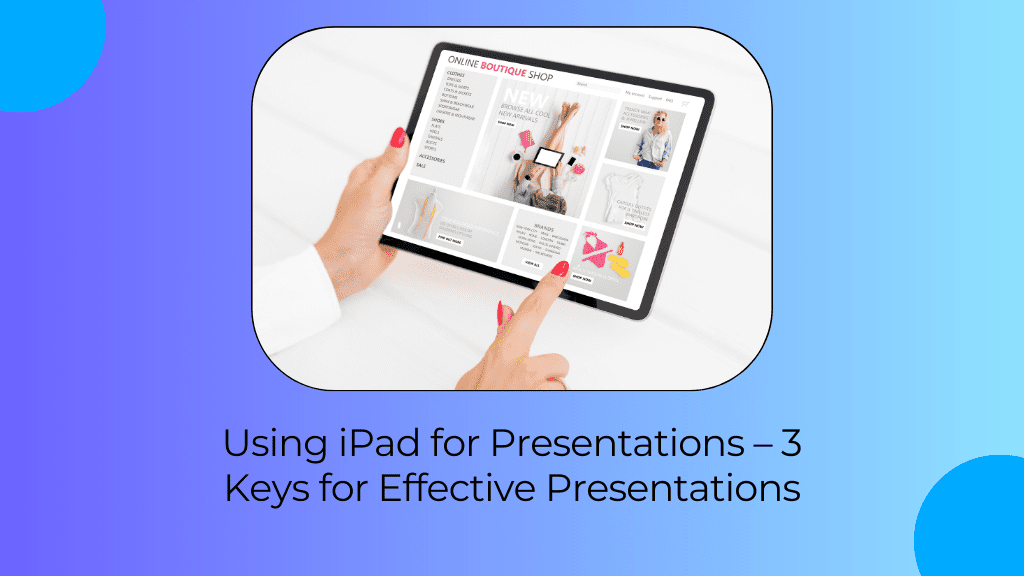The iPad and other tablets are valuable tools for a number of reasons. Using of iPad for presentations has added another layer of convenience across the spectrum of opportunities. Presentation apps give the presenter the option of showcasing engaging interactive content right from the convenience of the small screen.
With iPad business use increasing, companies are buying employees ipads or many people have their own but don’t know how to maximize their potential. In the presentation world, PowerPoint isn’t easy to manage from an iPad which has opened up a whole new realm of presentation apps.
Keeping in mind these tips on designing and delivering presentations, Ipads are great for presentations but here are a couple things to keep in mind when choosing a presentation software specifically for your tablet:
Make sure you’re able to present off line
It’s important that you’re able to download the presentation and show on other mediums if necessary. Technical difficulties happen and it’s best practice to be prepared. Also the client may want to retain a copy of the presentation for reference during the decision making process. Allow for this to happen and be prepared to download a hard copy.
Don’t skimp on the quality
The higher the quality of presentation more impact you will have. You want to put in just as much effort to your presentations whether you’re presenting them on a large or small screen. If you’re using poor quality images or making the slides too word-y, it’s like putting diesel fuel in a lamborghini – it just won’t be effective.
Use video

Presentations using video on iPad look great. That said, you want to be certain that your video adds to the messaging that you’re getting across. Also it’s important to test it out before hand. There are few things worse than an unresponsive video breaking up the flow of your presentation and the concentration of your audience.
Remember, different tools aim to solve different problems. If you’re unsure where you fall in the presentation spectrum, be sure to check out our blog on “Which Presentation Problem is Your Software Solving?”
Questions about CustomShow? Request a demo here.